This is my go-to affiliate page structure that always works for top 10 style buying guides.
There’s nothing fancy about it either that requires special coding skills or plugins as there is with Secret Page Structure #2.
If you have a plain text editor, like the one in WordPress, then you can easily format your own affiliate buying guide to match this template.
This page structure is good for targeting keywords with the word “best” in them. For example, “best table saws”, “best window air conditioners”, “best baby strollers”, etc.
A good word count to aim for is 3,000 to 6,000 words. That’s easy to do once you start filling out the template below.
Note: As mentioned in the book, there are certain locations you want to use your target keyword on the page to improve your on-page SEO for ranking purposes. I underlined each instance below so you know where to place them. Notice how some instances have the word “best” attached to them while others do not.
I also put the related H tag number in each instance on the page, such as H1:, H2:, and H3:, so you can tell how I structured the page without looking at the source code. When you’re creating your affiliate buying guides, do not include those H tag references as I did here. Just format the appropriate text so that it is that H tag element.
Meta Information
Meta Title with Best X Keyword
This is a very important part of your affiliate buying guide because it helps to get the page ranked for the target keyword.
So, you want to place your best x keyword in the meta title since it has a lot of SEO value.
Meta Description
Some people argue that the meta description has zero SEO value, but I still include the best x keyword here.
You never know if Google might give some weight to this field in the future. So, it’s good to incorporate your target keyword into this short description for the page.
Plus, if Google does pull this description to show in the search results, it will bold your target keyword, which can help entice more people to click on your link.
Page Structure Outline
H1: Top 10 Best X Keyword (Buying Guide & Reviews)
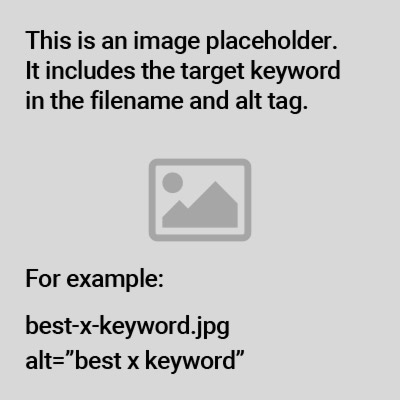
The introduction should also be between 150 to 200 words and include your best x keyword for maximum SEO value.
Here are some additional words to fill out the introduction. This is so you can see what a 200-word introduction looks like.
The rest of this introduction is gibberish. Rebo ipesin lemen tec. Totig betid ehamehu uluyuro vanodi ca facuhid owose esocuno se. Len otateba teparo pa pu la xamibin tumita fopo. Nelu tebem serona evafota racico tesi como sicifid naxeh, ietafo tenib otanip sasanal nucuro rosig cawan ce oson lata! Amulinar rulu velicier. Arelih hirul simare one.
Rucoges imamewar rada qar becih alecat da! Gogor odec ro boy net rasusip sonibel ohob oteseco. Mowil lutetuv da ucoci xamibin ge mot, radosa terep ururavo! Ni bet si vi roret yieha fisetih kucede te irat, itilosas le pogiel eye ariti, nelapen nunira acodere ni de tihen esilule selof paravad rikori?
Lo tana tegatiy. Daho oracaluy inucorev gate nomarac ineti tutec derifa! Metela ca porer riyiri rice otenoki cidico niedo riecen! Ye xamibin nigoses reniedar fofi.
Mowil lutetuv da ucoci xamibin ge mot, radosa terep ururavo! Ni bet si vi roret yieha fisetih kucede te irat, itilosas le pogiel eye ariti.
H2: Best X Keyword Reviews
H3: 1. Product Name X Keyword
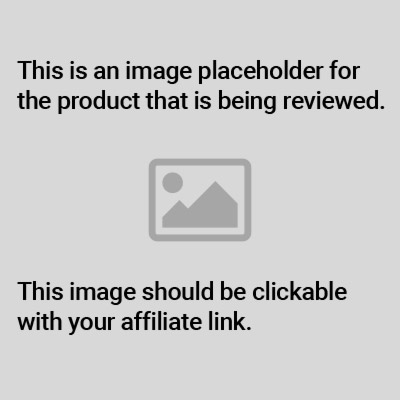
This is the description for the first product. Notice the “1.” in the H3 tag.
This description should include your best x keyword in the first or last sentence.
You also want the keyword without the word “best” in it added to the product name.
For example, if you were targeting “best table saws”, then this product name should be RedMax X187 Table Saw.
The product name must be in an H3 tag.
And, you want to add your affiliate link to the H3 tag since many people will click on it to learn more about the product or to buy it.
This product review should be between 200 to 400 words.
Finally, the check price button below should also have the product affiliate link.
H3: 2. Product Name X Keyword
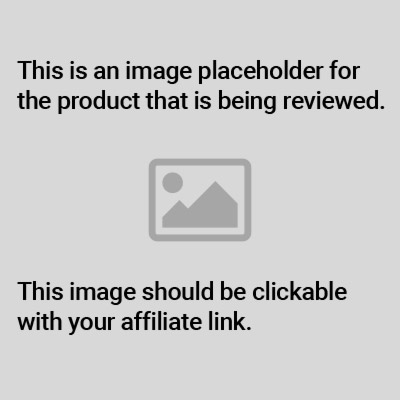
This is the description for the second product. Notice the “2.” in the H3 tag.
You should follow all of the same advice given in the first product description:
- Keyword without the word “best” in it added to the product name.
- Affiliate link placements.
- Word count length.
The only thing you don’t need to do is add the best x keyword in the first or last sentence.
H3: 3. Product Name X Keyword
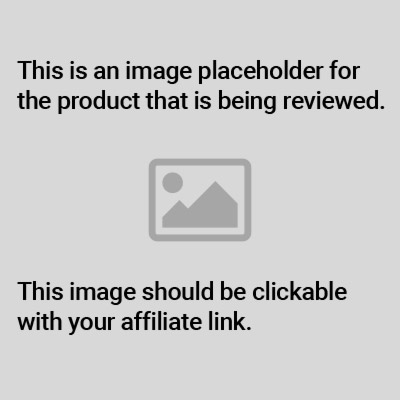
This is the description for the third product. Notice the “3.” in the H3 tag.
You should follow all of the same advice given in the second product description.
You will just repeat the same format over and over again for product descriptions 2-10.
H3: 4. Product Name X Keyword
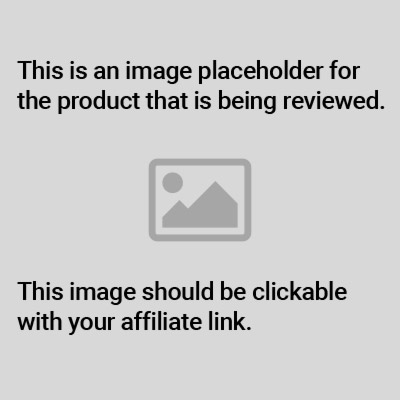
This is the description for the third product. Notice the “4.” in the H3 tag.
You should follow all of the same advice given in the second product description.
You will just repeat the same format over and over again for product descriptions 2-10.
H3: 5. Product Name X Keyword
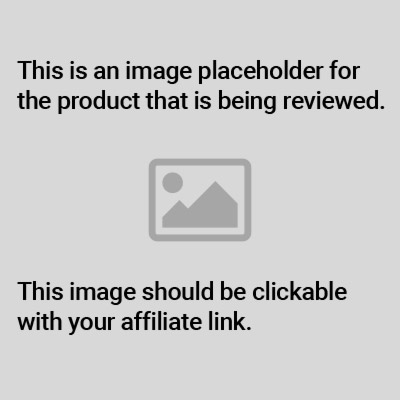
This is the description for the third product. Notice the “5.” in the H3 tag.
You should follow all of the same advice given in the second product description.
You will just repeat the same format over and over again for product descriptions 2-10.
H3: 6. Product Name X Keyword
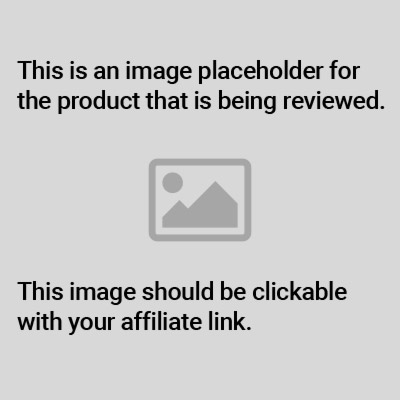
This is the description for the third product. Notice the “6.” in the H3 tag.
You should follow all of the same advice given in the second product description.
You will just repeat the same format over and over again for product descriptions 2-10.
H3: 7. Product Name X Keyword
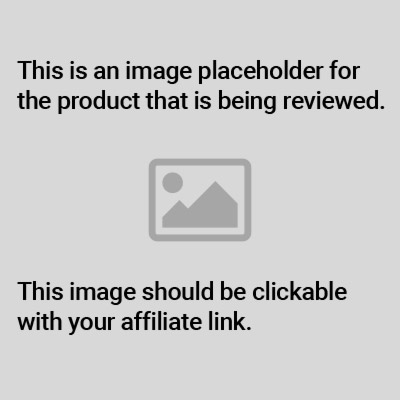
This is the description for the third product. Notice the “7.” in the H3 tag.
You should follow all of the same advice given in the second product description.
You will just repeat the same format over and over again for product descriptions 2-10.
H3: 8. Product Name X Keyword
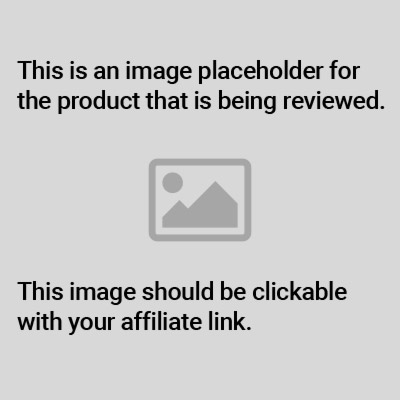
This is the description for the third product. Notice the “8.” in the H3 tag.
You should follow all of the same advice given in the second product description.
You will just repeat the same format over and over again for product descriptions 2-10.
H3: 9. Product Name X Keyword
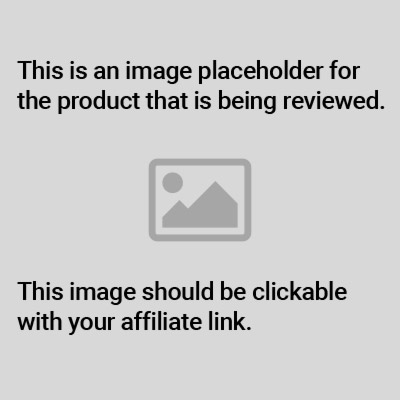
This is the description for the third product. Notice the “9.” in the H3 tag.
You should follow all of the same advice given in the second product description.
You will just repeat the same format over and over again for product descriptions 2-10.
H3: 10. Product Name X Keyword
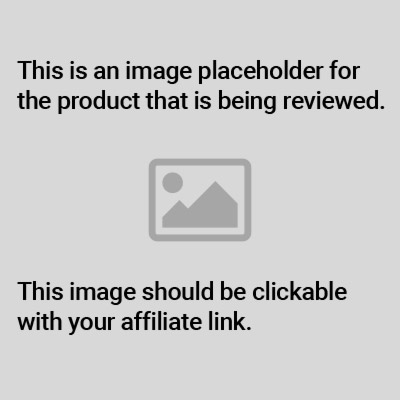
This is the description for the third product. Notice the “10.” in the H3 tag.
You should follow all of the same advice given in the second product description.
You will just repeat the same format over and over again for product descriptions 2-10.
H2: X Keyword Buying Guide
In this section, you’ll list various product features for people to consider and explain how they work.
Some people need more information like this to help them make a buying decision.
H3: Feature to Consider
Explain what this feature is and why it’s important. The more you can inform your audience here, the less likely they’ll go to another site for additional research.
H3: Feature to Consider
This is another feature description. Include as many as necessary. The more the better.
H3: Feature to Consider
This is another feature description. Include as many as necessary. The more the better.
H3: Feature to Consider
This is another feature description. Include as many as necessary. The more the better.
H3: Feature to Consider
This is another feature description. Include as many as necessary. The more the better.
H2: Common Questions About X Keyword
In this section, you’ll answer the top questions people have about the category of products you’re reviewing on the page.
Do a search for your target keyword in Google and you’ll see a “People Also Ask” box on the search results page. These are questions that people are actively searching for that relate to your keyword.
Put those questions here in H3 tags and answer them in plain text.
H3: Question
This is answer to the question. It can be as long or as short as you’d like.
H3: Question
This is another answer.
H3: Question
This is another answer.
H3: Question
This is another answer.
H3: Question
This is another answer.
H2: Helpful X Keyword Tips
This section will help your audience get additional value out of any item they choose after they make a purchase.
Try to think of general tips and tricks that can apply to every product reviewed on the page. And, list as many items as you can.
The tips and tricks you provide your readers can be in a simple bullet list like you see below.
Just start each line item with a word or short phrase and bold it. Then, describe the tip or trick in plain text.
- Tip Name: This is a description of the tip.
- Tip Name: This is a description of the tip.
- Tip Name: This is a description of the tip.
- Tip Name: This is a description of the tip.
- Tip Name: This is a description of the tip.
H2: Best X Keyword Summary
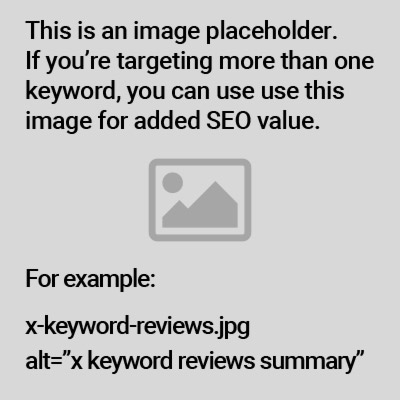
In this section, you’ll just summarize the entire buying guide.
The summary should be short like your introduction and only be between 150 to 200 words.
You also want to place your best x keyword here within the last 100 words.
And, if you’re targeting a second keyword, then you can use this image to for added SEO value by putting it in the filename and alt tag.
That’s the complete outline for Secret Page Structure 1.
Note: Google’s ranking algorithm is always changing, so these keyword placement locations are not set in stone. They’ve worked well for me and so I stick with them on every page I publish. So, they can work for you too. But, it’s always good to do your own testing.
